Semantic use of color
Colors are divided into several categories to communicate several concepts across the Salt design system.
For further guidance on how to apply theme and tokens using Salt, please refer to the Themes page.
Status colors are visual indicators that reflect changes in the state or condition of a system or process. These colors help users understand what’s happening, what actions are needed, and whether any issues need to be addressed.
The Salt design system includes 4 statuses:
| Status | Color |
|---|---|
| Info | Blue |
| Error | Red |
| Warning | Orange |
| Success | Green |
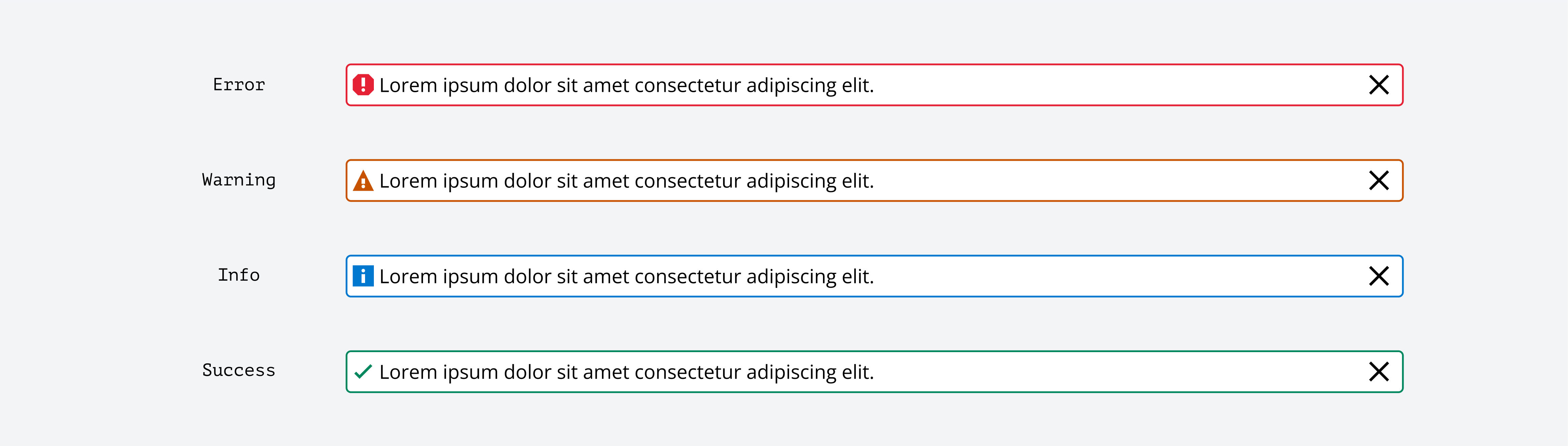
Sentiment colors guide users through an interface by providing visual cues about potential outcomes and evoking specific feelings. Sentiment can be used independently of status.
The Salt design system includes 5 sentiments:
| Sentiment | Color | Feeling |
|---|---|---|
| Negative | Red | Negativity |
| Caution | Orange | Carefulness |
| Neutral | Gray | Comfort |
| Accent | Teal (JPM brand theme) or blue (Legacy UITK theme) | Trust |
| Positive | Green | Positivity |
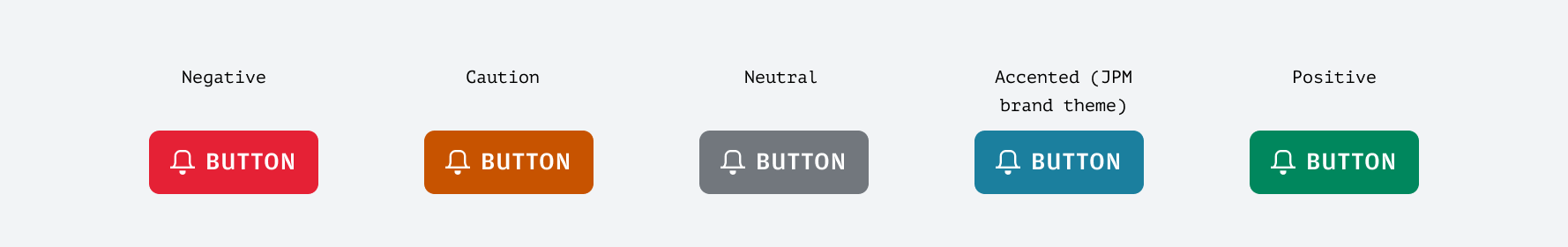
Accent is a concept within sentiment and is used to highlight key elements of an interface, such as an active tab or an important headline. The accent color serves as the dominant 'brand' color in a theme and conveys a sense of trust.

We appreciate your thoughts and feedback on any content in the Salt foundations. Please contact us if you have any comments or questions.